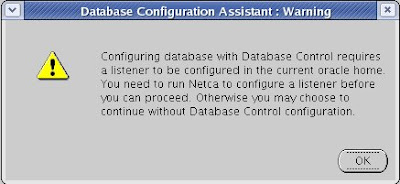 So planned to document this and of course this is one of the part of Oracle 11g Installation.
So planned to document this and of course this is one of the part of Oracle 11g Installation.1. Open a terminal as a Oracle user and run netca.
Select -> Listener Configuration
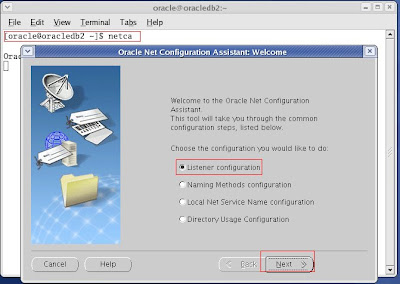 2. Select Add, as we are going to create a LISTENER for a new setup. If we have any existing listener running on the Server, remain options will be highlight like "delete" "re-configure" etc.
2. Select Add, as we are going to create a LISTENER for a new setup. If we have any existing listener running on the Server, remain options will be highlight like "delete" "re-configure" etc.




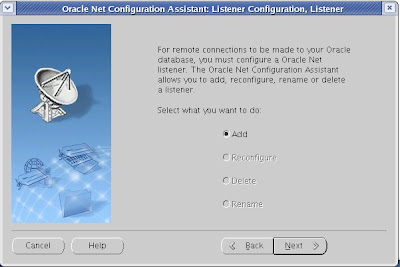
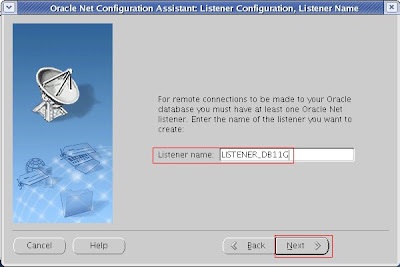
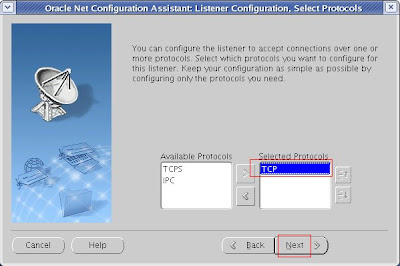




Thanks!
ReplyDeleteThanks a lot..
ReplyDeleteThanks so much. took me 3 days to find these instructions.
ReplyDeleteGreat! Thank you very much!!!
ReplyDeleteThanks a lot
ReplyDeletethanks for this but no matter what I do it says no listener. I think I'm doing something seriously wrong.. Can you help?
ReplyDeleteThe TNSPING Dbname gives me no listener error. Toad can't connect.. SQL plus from command line works fine.
@प्रशांत गिजरे: Can you share the log file, and provide me the OS and ps -ef|grep lsnr status as well the listener.ora file.
ReplyDeleteCheers
Ravi
Thank you very Much Dear Brother......
ReplyDeleteThanks
ReplyDeleteHi,can i create a listner without using netca? my netca is not starting!
DeleteThanks for the blog, this was very helpful.
ReplyDeletethanks , it helped me a lot..
ReplyDeleteGreat!
ReplyDeleteThanks so much.
Very helpful .. thanks
ReplyDeleteThis works properly.Thanks Dude.
ReplyDeleteThanks Much, it really helped.
ReplyDelete